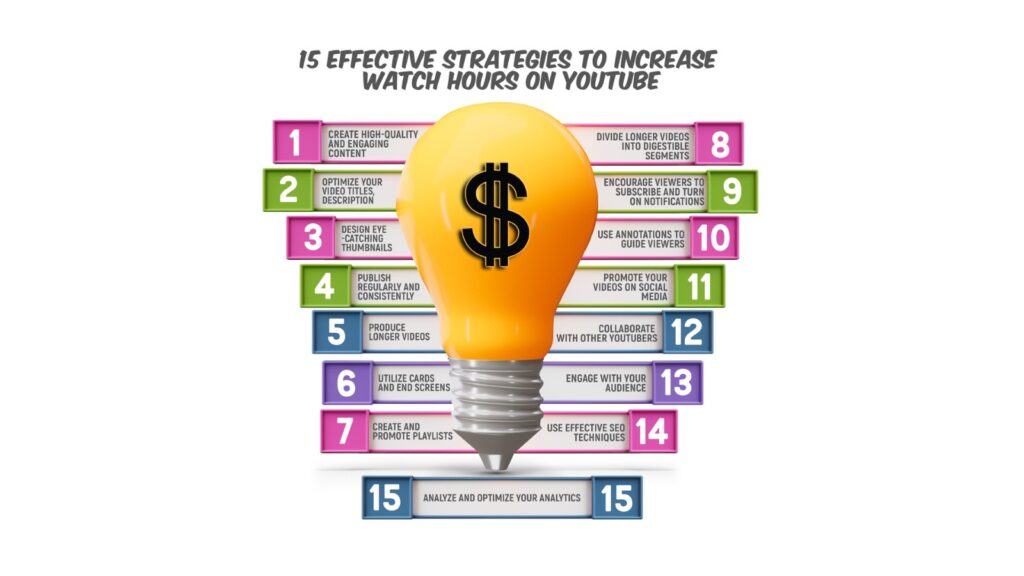Introduction :- YouTube has become a prominent platform for content creators to showcase their talent and engage with a global audience. As a YouTube creator, one of your primary goals is to increase watch hours on your channel. Watch hours are a crucial metric that determines your channel’s success, visibility, and potential for monetization. In this article, we will explore 15 effective strategies to boost watch hours on YouTube and help you grow your channel.
1. Create High-Quality and Engaging Content
Tittle – Create High-Quality and Engaging Content
Creating high-quality and engaging content is essential for capturing the attention of your audience and delivering value to them. Here are some steps you can follow to create such content:
1. Define your target audience: Understand who your target audience is and what their interests, needs, and pain points are. This will help you tailor your content specifically to them, making it more relevant and engaging.
2. Conduct thorough research: Before creating content, conduct thorough research on the topic you want to cover. Gather information from credible sources, explore different perspectives, and stay up to date with the latest trends and developments. This will ensure that your content is accurate, insightful, and valuable.
3. Set clear objectives: Define clear objectives for your content. What do you want to achieve with it? Are you trying to educate, entertain, inspire, or persuade your audience? Setting clear goals will help you structure your content effectively and deliver a focused message.
4. Craft compelling headlines: Your headline is the first impression your content makes on your audience. Create attention-grabbing and compelling headlines that accurately represent the content and entice readers to click and engage further.
5. Structure your content: Organize your content in a logical and easy-to-follow structure. Use headings, subheadings, bullet points, and paragraphs to break up the text and make it scannable. This helps readers navigate your content, find the information they’re looking for, and stay engaged.
6. Use engaging visuals: Incorporate visuals such as images, infographics, videos, and charts into your content. Visuals not only make your content more visually appealing but also help to convey information more effectively and engage your audience on multiple levels.
7. Write in a conversational tone: Use a conversational tone in your writing to make your content more relatable and approachable. Avoid jargon and overly formal language that might alienate your audience. Instead, strive for clarity, simplicity, and authenticity.
8. Provide value and insights: Your content should provide value to your audience by offering unique insights, actionable tips, or in-depth analysis. Strive to answer their questions, address their pain points, and provide solutions to their problems. This will keep them engaged and encourage them to share your content with others.
9. Incorporate storytelling: Weave storytelling elements into your content to make it more engaging and relatable. Stories captivate and resonate with readers, helping them connect emotionally with your content. Use anecdotes, case studies, or personal experiences to illustrate your points and create a memorable impact.
10. Encourage interaction and feedback: Engage with your audience by inviting them to comment, share their opinions, or ask questions. Encourage discussions and respond to comments promptly. This fosters a sense of community and makes your audience feel valued and heard.
11. Proofread and edit: Before publishing your content, proofread it thoroughly for grammar, spelling, and factual errors. Edit for clarity, coherence, and flow. Well-edited content enhances your credibility and professionalism.
12. Promote your content: After publishing your content, promote it through various channels such as social media, email newsletters, or guest posting. This helps you reach a wider audience and increases the chances of engagement and sharing.
Remember:- creating high-quality and engaging content is an ongoing process. Continuously evaluate the performance of your content, gather feedback from your audience, and refine your approach to provide even better content in the future.

2. Optimizing Your Video Titles, Descriptions
Optimizing your video titles, descriptions, and tags on YouTube is crucial for improving your video’s visibility, discoverability, and search rankings. Here are some tips to help you optimize these elements:
1. Video Titles:- Make it descriptive: Create a title that accurately describes the content of your video. Use relevant keywords that people are likely to search for.
. Keep it concise: Keep your title concise and to the point. Ideally, aim for titles that are around 60 characters or less, as longer titles may get truncated in search results.
. Grab attention: Craft a title that grabs viewers’ attention and entices them to click. Use compelling language, incorporate numbers, or create a sense of curiosity to pique their interest.
2. Video Descriptions:- Write detailed descriptions: Provide a comprehensive and detailed description of your video. Include relevant keywords naturally throughout the description.
. Front-load important information: Place the most important information, such as key points or links, at the beginning of the description to ensure it’s visible without expanding the description.
. Include timestamps: If your video covers multiple topics or sections, include timestamps in the description. This helps viewers navigate the video and improves user experience.
. Promote engagement: Encourage viewers to like, comment, and subscribe within your description. You can also include links to related videos, playlists, or your website.
3. Video Tags:- Use relevant keywords: Add relevant tags that accurately represent the content of your video. Include both broad and specific keywords that people might use when searching for similar videos.
. Prioritize important tags: Place the most important and relevant tags at the beginning of the tag list. YouTube places more weight on the first few tags, so make sure they align with your video’s main focus.
. Include variations and synonyms: Add variations and synonyms of your main keywords as tags. This can help your video appear in a broader range of search queries.
. Use specific and niche tags: Consider using more specific tags related to your video’s topic or niche. While they may have lower search volume, they can help you target a more specific audience.
4. Additional Tips:- Research keywords: Conduct keyword research to identify popular and relevant keywords in your niche. Tools like Google Trends or YouTube’s Search and Autocomplete feature can assist you in finding relevant keywords.
. Analyze competitors: Look at similar videos from your competitors or popular channels in your niche. Pay attention to how they optimize their titles, descriptions, and tags to gain insights for your own optimization.
. Test and iterate: Don’t be afraid to experiment with different titles, descriptions, and tags. Monitor the performance of your videos and make adjustments based on viewer engagement, search rankings, and feedback.
Remember :- while optimizing your video metadata is important, it’s equally crucial to create high-quality, engaging content that resonates with your audience. Optimization helps improve visibility, but delivering value and captivating your viewers will ultimately determine your success on YouTube.

3. Design Eye-Catching Thumbnails
Tittle– Design Eye-Catching Thumbnails
Designing eye-catching thumbnails is essential for attracting viewers and increasing click-through rates on YouTube. Here are some tips to help you design visually appealing and attention-grabbing thumbnails:
1. Use high-quality visuals: Start with a high-resolution image or screenshot from your video as the base for your thumbnail. Ensure that the image is clear, well-lit, and visually engaging.
2. Incorporate contrasting colors: Choose colors that contrast well with each other to make your thumbnail stand out. Use color combinations that are visually appealing and grab attention. Bright, bold, or complementary colors can be effective in catching the viewer’s eye.
3. Emphasize the main subject: Make the main subject of your video the focal point of your thumbnail. Use cropping, framing, or zooming techniques to highlight the key elements or people in the thumbnail. This helps viewers understand what the video is about at a glance.
4. Add text and graphics: Include text or graphical elements that provide additional context or create intrigue. Use bold and easily readable fonts that match the tone and theme of your video. Add titles, numbers, or icons that convey the video’s topic or value.
5. Keep it simple and uncluttered: Avoid overcrowding your thumbnail with too many elements. Keep it clean, simple, and uncluttered, allowing the main subject and text to be easily identifiable. A clutter-free thumbnail is visually appealing and helps viewers understand the content quickly.
6. Maintain consistency: Establish a consistent visual style for your thumbnails to create a cohesive brand identity. Use a similar color palette, font style, and design elements across your videos. Consistency helps viewers recognize your content and builds trust.
7. Test different variations: Create multiple thumbnail variations for each video and test them to see which ones perform best. YouTube’s analytics can provide insights into click-through rates and viewer engagement, helping you identify the most effective thumbnail designs.
8. Consider readability and mobile optimization: Keep in mind that thumbnails appear in various sizes and on different devices. Ensure that your text and graphics are easily readable, even when the thumbnail is scaled down. Test your thumbnails on different devices to ensure they look good and convey the message effectively.
9. Add branding elements: Incorporate your logo, channel name, or branding elements in your thumbnails. This helps with brand recognition and distinguishes your content from others.
10. Follow YouTube’s guidelines: Familiarize yourself with YouTube’s guidelines and requirements for thumbnails. Ensure that your thumbnail meets the platform’s size limitations, content restrictions, and community guidelines.
Remember:- the thumbnail is the first impression viewers have of your video. Invest time and effort in creating eye-catching thumbnails that accurately represent your content and entice viewers to click and watch your videos.

4. Publish Regularly and Consistently
Tittle – Publish Regularly and Consistently Content On YouTube
Publishing regularly and consistently on YouTube is key to growing your channel, engaging your audience, and maintaining their interest. Here are some tips to help you publish content regularly and consistently:
1. Create a content schedule: Plan your content in advance by creating a content schedule or editorial calendar. Decide on the frequency of your uploads, such as weekly, bi-weekly, or monthly, and stick to the schedule. This helps you stay organized and ensures a consistent flow of content.
2. Batch production: Instead of creating videos one at a time, consider batching your production process. Dedicate specific blocks of time to plan, film, and edit multiple videos at once. This allows you to work more efficiently and have a backlog of content ready for future publishing.
3. Time management: Manage your time effectively to accommodate content creation. Set aside dedicated blocks of time for brainstorming, scripting, filming, editing, and other necessary tasks. Treat content creation as a priority and allocate sufficient time for each step of the process.
4. Repurpose and recycle content: Look for opportunities to repurpose or recycle your existing content. You can create shorter clips, compilations, highlight reels, or follow-up videos based on previous content. This allows you to maintain a consistent publishing schedule while leveraging your existing work.
5. Engage your audience: Regularly communicate with your audience to understand their interests, preferences, and feedback. Encourage them to suggest topics or ask questions, and incorporate their input into your content planning. Engaging with your audience builds a sense of community and keeps them excited for your future content.
6. Collaborations and guest appearances: Collaborate with other YouTubers or invite guest appearances on your channel. This can introduce fresh perspectives and expand your content offerings. Collaborations also provide an opportunity to share audiences and gain exposure to new viewers.
7. Plan for contingencies: Unexpected situations or busy periods can disrupt your content creation process. Prepare for such contingencies by having backup content, bonus videos, or pre-recorded content that you can publish during these times. This ensures that even if you encounter obstacles, you can continue to publish consistently.
8. Seek assistance or delegate tasks: As your channel grows, consider seeking assistance or delegating tasks to others. This could involve hiring editors, graphic designers, or virtual assistants to help with various aspects of content creation. Delegating tasks can free up your time and allow you to focus on creating content.
9. Stay organized: Maintain a well-organized system for storing and managing your content files, scripts, thumbnails, and other assets. This helps streamline your workflow and saves time when you need to access or repurpose content.
10. Set realistic goals: Set realistic goals for your content creation and publishing. Avoid overwhelming yourself with unrealistic expectations that could lead to burnout. Start with a manageable publishing frequency and gradually increase it as you become more comfortable and efficient.
Remember :- consistency is key, but quality should not be compromised. It’s better to publish high-quality content slightly less frequently than to rush and sacrifice the quality of your videos. Find a balance that works for you and your audience, and consistently deliver valuable and engaging content that keeps viewers coming back for more.
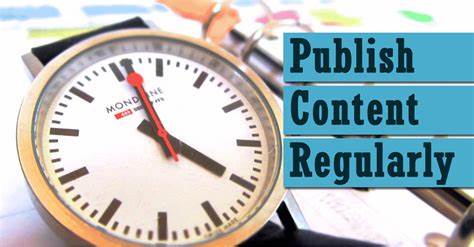
5. Produce Longer Videos
Tittle – Produce Longer Videos On YouTube
Producing longer videos on YouTube can be beneficial for engaging your audience, increasing watch time, and potentially improving your video’s ranking in search results. Here are some tips to help you produce longer videos:
1. Plan and outline your content: Before you start filming, plan and outline your video’s structure and key points. Having a clear plan helps you stay focused and organized, ensuring that your video has a logical flow and covers all the necessary information.
2. In-depth research and preparation: Invest time in conducting thorough research and gathering relevant information for your video. The more comprehensive and well-researched your content is, the longer it tends to be. Include examples, case studies, statistics, and other supporting information to provide depth to your video.
3. Include detailed explanations and demonstrations: If you’re explaining a concept or demonstrating a process, provide detailed explanations and step-by-step instructions. This helps viewers understand the topic thoroughly and can naturally increase the length of your video.
4. Add visuals and graphics: Incorporate visuals, such as images, infographics, charts, or animations, to enhance your video. Visuals not only make your content more engaging but can also help convey information more effectively, allowing you to dive deeper into a topic.
5. Tell stories or share personal experiences: Weave storytelling elements or personal experiences into your videos. Sharing relevant stories or personal anecdotes adds depth and can help viewers connect emotionally with your content. This storytelling approach can naturally lead to longer videos.
6. Conduct interviews or panel discussions: Invite guests or experts to participate in interviews or panel discussions on your channel. Engaging in conversations or debates on relevant topics can generate longer videos as you explore different perspectives or delve into more detailed discussions.
7. Include additional segments or bonus content: Consider adding additional segments or bonus content to your videos. These can be extra tips, behind-the-scenes footage, Q&A sessions, or extended discussions related to the main topic. Including such content can increase the overall length of your video.
8. Utilize B-roll footage: Incorporate B-roll footage or cutaway shots to add visual interest and depth to your videos. B-roll can provide context, illustrate examples, or showcase additional information, ultimately making your video longer.
9. Engage with your audience: Encourage audience engagement throughout your video. Ask questions, invite comments, or create opportunities for viewers to participate in polls or surveys. Engaging with your audience can increase watch time and make your video longer through viewer interaction.
10. Edit strategically: During the editing process, be mindful of pacing and transitions. Trim unnecessary pauses, tighten the flow, and maintain a good balance between providing detailed information and keeping the video engaging. While you want longer videos, ensure that the content remains concise and engaging throughout.
Remember :- the primary focus should always be on delivering high-quality, valuable content to your audience. While longer videos can have benefits, avoid artificially stretching your content just to increase its length. Prioritize providing meaningful and engaging information that keeps your viewers interested and coming back for more.
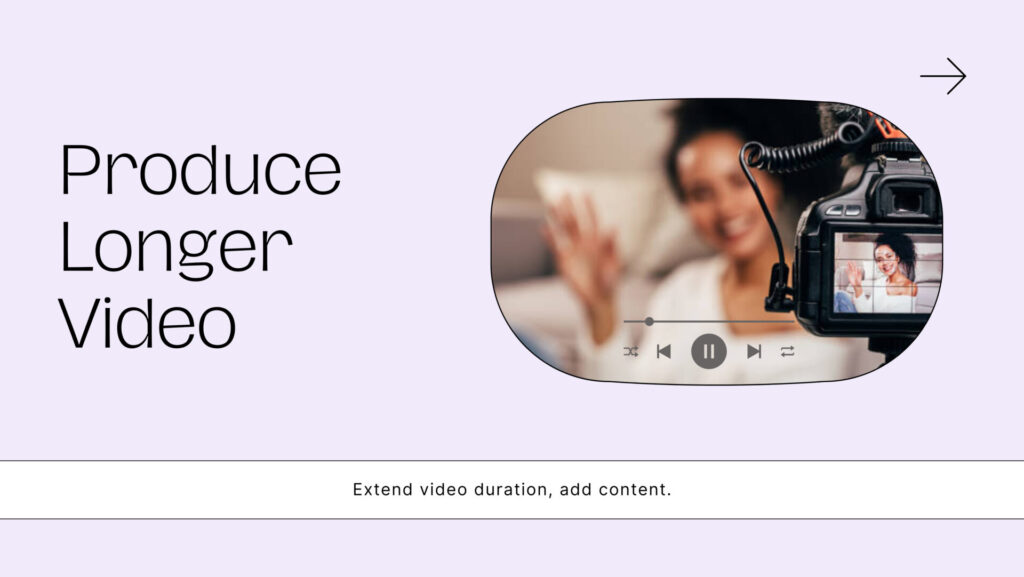
6. Benifits of Utilize Cards and End Screens on youtube video
Tittle – Benifits of Utilize Cards and End Screens on youtube video
Utilizing cards and end screens on YouTube videos offers several benefits for content creators. Here are some advantages of using these interactive features:
1. Increase viewer engagement: Cards and end screens provide interactive elements that can engage viewers and encourage them to take specific actions. By offering additional content or links to related videos, playlists, or websites, you can keep viewers engaged with your content for longer periods.
2. Promote other videos and playlists: Cards and end screens allow you to promote your other videos and playlists directly within your content. This helps cross-promote your content and encourages viewers to explore more of your videos, increasing overall watch time and exposure to your channel.
3. Drive traffic to external websites: If you have a website or other external platforms, you can use cards and end screens to direct viewers to these sites. This can be useful for promoting merchandise, crowdfunding campaigns, or other online offerings related to your channel.
4. Highlight specific moments or content: With cards, you can create specific timestamps to highlight key moments or segments within your video. This allows viewers to jump to the most relevant parts of your content, improving user experience and helping them find the information they seek.
5. Enhance audience interaction: Cards enable you to create polls, quizzes, or other interactive elements that encourage audience participation. This fosters a sense of community and engagement, as viewers can actively participate and provide feedback or opinions on specific topics.
6. Improve video discoverability: By using end screens, you can recommend related videos to viewers as they finish watching your content. This can increase the visibility of your other videos, improve click-through rates, and help viewers discover more of your content.
7. Mobile-friendly user experience: Cards and end screens are designed to be mobile-friendly, ensuring that viewers can easily interact with your content regardless of the device they are using. With the growing number of mobile YouTube viewers, this feature ensures a seamless user experience and encourages engagement across platforms.
8. Track viewer behavior and analytics: YouTube provides analytics on card and end screen performance, allowing you to track how viewers interact with these elements. You can monitor click-through rates, engagement levels, and conversion metrics to understand which cards and end screens are most effective and make data-driven decisions to optimize their usage.
By utilizing cards and end screens strategically, you can enhance viewer engagement, promote your content effectively, drive traffic to external platforms, and improve the overall viewer experience on YouTube. Experiment with different types of cards and end screens to find the best approach that suits your content and audience.
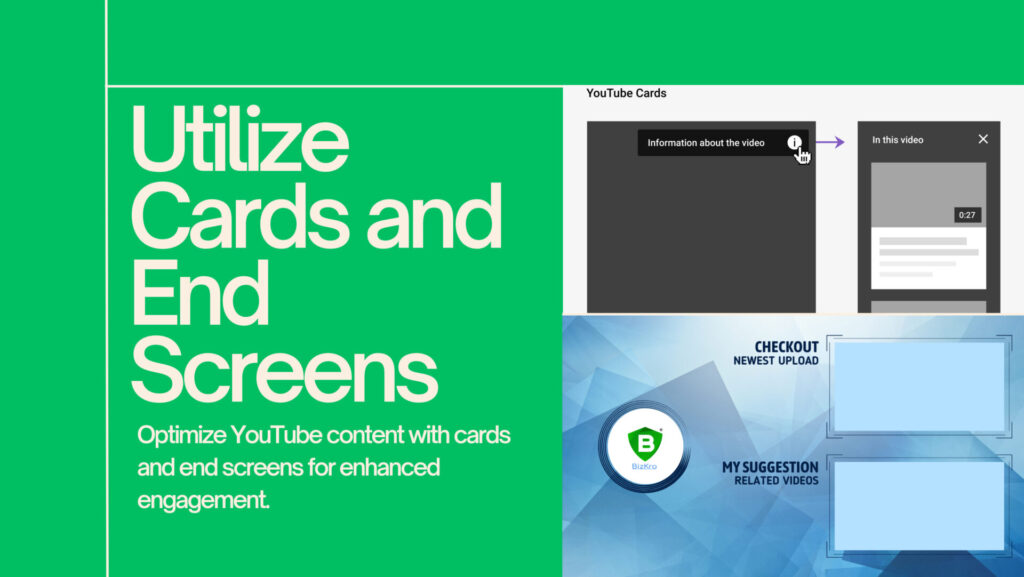
7. Create and Promote Playlists
Tittle- Create and Promote Playlists on YouTube
Creating and promoting playlists on YouTube is an effective way to organize your content, enhance viewer engagement, and increase watch time. Here’s a step-by-step guide on how to create and promote playlists:
1. Create a playlist:– Sign in to your YouTube account and navigate to your YouTube Studio dashboard
. Click on the “Playlists” tab on the left-hand side menu.
. Click the “+ New playlist” button to create a new playlist.
. Give your playlist a descriptive title that accurately represents the content it will contain.
. Add a concise and engaging playlist description to provide context to viewers.
. Choose whether you want the playlist to be public, unlisted, or private.
. Save the playlist.
2. Add videos to your playlist :– Go to the video you want to add to your playlist.
. Below the video, click the “Add to” button.
. Select the playlist you want to add the video to or create a new playlist right from this menu.
. Repeat this process for each video you want to include in your playlist.
3. Organize and customize your playlist:– Go back to your playlist page in YouTube Studio.
. Drag and drop the videos to arrange them in the desired order within the playlist.
. Click on the three-dot menu next to a video to access additional options, such as adding timestamps, editing video information, or removing videos from the playlist.
. Customize your playlist’s settings, including the playlist thumbnail, privacy settings, and whether you want to allow embedding or autoplay.
4. Promote your playlists:– Feature playlists on your channel page: In the YouTube Studio dashboard, go to the “Customization” tab and select “Feature sections.” Add a new section and choose “Playlists” to showcase specific playlists on your channel page.
. Share playlists on social media: Share links to your playlists on your social media profiles and encourage your followers to check them out. Use engaging captions, enticing visuals, and relevant hashtags to attract attention.
. Embed playlists on your website or blog: If you have a website or blog, embed your playlists within relevant articles or pages. This allows visitors to access your content directly from your website.
. Collaborate with other YouTubers: Collaborate with other content creators in your niche and include each other’s videos in your playlists. This cross-promotion exposes your content to a wider audience and increases the chances of playlist engagement.
. Add playlist cards and end screens: Use YouTube’s interactive features like playlist cards and end screens to promote your playlists within your videos. These features provide direct links to your playlists, encouraging viewers to continue watching related content.
. Include playlists in video descriptions: Add links to relevant playlists in the descriptions of your videos. This allows viewers to easily find and access your playlists while watching your content.
Remember to regularly update your playlists with new videos and remove any outdated or irrelevant content. Keep promoting your playlists across various channels to maximize their visibility and encourage viewers to explore more of your content.

8. Divide Longer Videos into Digestible Segments
Tittle – Divide Longer Videos into Digestible Segments
Dividing longer videos into digestible segments helps viewers navigate your content more easily and increases the likelihood of engagement. Here are some tips on how to divide longer videos effectively:
1. Identify natural breakpoints: Review your video’s content and identify natural breakpoints or sections where it makes sense to divide it. Look for shifts in topics, subtopics, or logical breaks that can serve as natural points to separate your video into segments.
2. Create an outline: Before filming, create an outline that highlights the main sections or topics you want to cover in your video. This outline serves as a guide when dividing your content into segments and ensures that you have a clear structure in mind.
3. Introduce each segment: At the beginning of each segment, introduce what the viewers can expect to learn or see. This provides a clear context and prepares viewers for the specific content covered in that segment.
4. Use clear transitions: When transitioning between segments, use clear visual or auditory cues to signal the change. This can be as simple as a fade-in/fade-out effect, a sound effect, or a graphic element. Smooth transitions help viewers understand the shift and maintain their engagement.
5. Consider duration: Take the length of each segment into account. Ideally, each segment should be of a manageable length, typically ranging from a few minutes to around 10-15 minutes. Consider the attention span of your target audience and aim to keep each segment engaging and concise.
6. Highlight key points: Within each segment, highlight key points, takeaways, or important information. Use graphics, text overlays, or visual cues to emphasize these elements. This helps viewers retain the essential information and ensures that they grasp the main ideas even if they watch only specific segments.
7. Include interstitials or recap segments: To help viewers understand the overall structure of your video and make it easier to navigate, consider including interstitials or recap segments between major sections. These brief moments summarize what has been covered so far and provide a roadmap for the rest of the video.
8. Utilize timestamps: In the video description or pinned comment, provide timestamps for each segment. This allows viewers to jump directly to the specific segment they are interested in, saving them time and making your video more accessible.
9. Optimize video titles and thumbnails: Give each segment a clear and descriptive title that reflects the content covered. Additionally, create thumbnails for each segment that visually represent the specific topic or section. This helps viewers quickly identify the segments they want to watch.
10. Encourage continuity and playlist viewing: When dividing longer videos, consider creating playlists that organize your segmented content. This encourages viewers to watch multiple segments in a row, increasing overall watch time and engagement on your channel.
Remember:- while dividing longer videos into segments is useful, it’s important to ensure that each segment stands on its own and provides value independently. Strive to make each segment engaging, informative, and coherent, even if viewers watch them in isolation.

9. Encourage Viewers to Subscribe and Turn on Notifications
Tittle – How we Encourage Viewers to Subscribe and Turn on Notifications
Encouraging viewers to subscribe to your YouTube channel and turn on notifications is essential for building a loyal audience and increasing engagement. Here are some effective strategies to encourage subscriptions and notifications:
1. Call to action (CTA) in your videos: Clearly and consistently ask viewers to subscribe to your channel and turn on notifications throughout your videos. Place the CTAs strategically, such as at the beginning and end of your videos, and reinforce the benefits of subscribing, such as receiving updates on new content.
2. Create a compelling channel trailer: Craft a short and engaging channel trailer that showcases the value and unique aspects of your content. Include a clear call to action within the trailer, urging viewers to subscribe and turn on notifications to stay updated with your latest videos.
3. Showcase subscriber count: Display your subscriber count prominently on your channel banner or in your video intros. Demonstrating a growing subscriber base can create a sense of social proof and encourage new viewers to join your community.
4. Offer exclusive content or incentives: Provide incentives for viewers to subscribe and turn on notifications. This can include offering exclusive content, early access to videos, behind-the-scenes footage, giveaways, or special discounts. Make it clear that these benefits are available only to subscribers and those who have notifications enabled.
5. Engage with your audience: Respond to comments on your videos, engage with your viewers on social media, and build a sense of community. When viewers feel connected and valued, they are more likely to subscribe and turn on notifications to stay involved with your content.
6. Utilize end screens and cards: In addition to promoting other videos or playlists, use end screens and cards to include CTAs for subscribing and turning on notifications. Place these elements strategically in your videos to capture viewers’ attention and provide easy access to subscription options.
7. Create visually appealing subscribe buttons: Design visually appealing and clickable subscribe buttons that stand out in your video thumbnails or end screens. Utilize annotations or graphic overlays to direct viewers’ attention to the subscribe button and remind them to click.
8. Include a subscribe watermark: Enable the subscribe watermark feature in your YouTube settings. This adds a small, clickable subscribe button to the bottom right corner of your videos, making it convenient for viewers to subscribe while watching.
9. Promote subscriptions on other platforms: Leverage your other social media platforms, such as Instagram, Twitter, or Facebook, to promote your YouTube channel and encourage subscriptions. Share teasers or highlights of your videos and direct your followers to subscribe and turn on notifications for more content.
10. Consistently deliver high-quality content: Ultimately, the best way to encourage subscriptions and notifications is by consistently delivering valuable, high-quality content. When viewers see the value in your videos and trust the consistent quality of your content, they are more likely to subscribe and stay engaged.
Remember to be genuine, authentic, and transparent in your efforts to encourage subscriptions and notifications. Focus on building a loyal audience by consistently delivering content that meets their expectations and provides value.

10. Use Annotations to Guide Viewers
Tittle- Use Annotations to Guide Viewers
I apologize for any confusion, but I need to inform you that YouTube discontinued the use of annotations on videos as of May 2017. Annotations were replaced by end screens and cards, which provide a more mobile-friendly and interactive experience for viewers.
However, I can provide you with information on how to use end screens and cards effectively to guide viewers and enhance their experience:
1. End screens: End screens appear in the last 5-20 seconds of your video and allow you to promote your content, encourage subscriptions, and drive engagement. Here’s how to use end screens effectively:
. Use a compelling thumbnail: Choose an attractive and relevant thumbnail that entices viewers to click on your end screen elements.
. Include calls to action: Add end screen elements such as video or playlist recommendations, subscribe buttons, or links to external websites. Encourage viewers to take specific actions, such as watching another video, subscribing, or visiting your website.
. Provide context: Make sure the end screen elements you choose are related to the video content viewers just watched. This helps maintain their interest and encourages them to continue engaging with your channel.
2. Cards: Cards are small, interactive elements that appear throughout your video and can be used to promote other videos, playlists, channels, or external websites. Here’s how to effectively use cards:
. Insert relevant cards: Add cards at appropriate moments in your video where viewers are likely to be interested in additional content or resources. For example, if you mention a related topic or recommend a specific video, you can insert a card that links directly to that content.
. Create engaging card titles and visuals: Craft compelling titles and visuals for your cards to grab viewers’ attention. Use enticing text and eye-catching images to encourage them to click on the card and explore more content.
. Monitor card performance: Use YouTube Analytics to track the performance of your cards. This allows you to see which cards receive the most clicks and engagement, helping you optimize your placement and content strategy in future videos.
By effectively utilizing end screens and cards, you can guide viewers to explore more of your content, increase engagement, and encourage actions such as subscribing, watching additional videos, or visiting external platforms.

11. Promote Your Videos On Social Media
Tittle- Why We Promote YouTube Videos on Social Media
Promoting your YouTube videos on social media platforms can offer several benefits and help you expand your reach, increase visibility, and engage with a wider audience. Here are some reasons why promoting YouTube videos on social media is beneficial:
1. Increased exposure: Social media platforms have large and diverse user bases. By sharing your YouTube videos on platforms like Facebook, Twitter, Instagram, LinkedIn, or TikTok, you can tap into these audiences and expose your content to a wider range of potential viewers.
2. Reach your target audience: Social media platforms allow you to target specific demographics, interests, and geographic locations. This targeting capability enables you to reach your intended audience more effectively, ensuring that your YouTube videos are seen by people who are more likely to be interested in your content.
3. Drive traffic to your YouTube channel: By sharing links to your YouTube videos on social media, you can drive traffic directly to your channel. This increases the chances of gaining new subscribers, increasing watch time, and boosting engagement metrics on your YouTube videos.
4. Enhance engagement and interaction: Social media platforms provide opportunities for viewers to engage with your content in various ways. They can like, comment, share, and even reshare your YouTube videos, which helps amplify your reach and encourages conversations around your content.
5. Build a community and foster loyalty: Social media platforms enable you to engage directly with your audience, respond to comments, and build a community around your content. By consistently sharing your YouTube videos on social media and engaging with your followers, you can foster loyalty and create a dedicated fan base.
6. Encourage social sharing and virality: If your YouTube videos are shareable and have the potential to go viral, promoting them on social media can significantly increase their chances of being shared by others. When viewers find your content interesting, entertaining, or informative, they are more likely to share it with their own social networks, further expanding your reach.
7. Utilize social media features: Social media platforms offer various features that can enhance your YouTube video promotion. These include features like Instagram Stories, Facebook Live, Twitter Threads, or TikTok trends. By leveraging these features creatively, you can generate buzz and captivate your audience’s attention.
8. Collaborate with influencers and creators: Social media platforms are a hub for influencers and content creators with their own dedicated followings. By collaborating with influencers or featuring other creators in your YouTube videos, you can cross-promote your content and tap into their existing audience base.
9. Gain insights and feedback: Sharing your YouTube videos on social media provides an opportunity to gather insights and feedback from your audience. Pay attention to comments, engagement metrics, and direct messages. This feedback can help you understand what resonates with your audience, refine your content strategy, and improve future videos.
When promoting your YouTube videos on social media, it’s important to tailor your messaging and content to each platform’s unique characteristics and audience preferences. Consider utilizing captivating visuals, compelling captions, and appropriate hashtags to optimize the visibility and engagement of your YouTube videos.

12. Collaborate with Other YouTubers
Tittle – how And Benifits of Collaborate with Other YouTubers
Collaborating with other YouTubers can offer numerous benefits and opportunities for both content creators involved. Here’s how to collaborate with other YouTubers and the benefits it can bring:
1. Find the right collaborator:- Look for YouTubers whose content aligns with yours and whose audience is similar to your target audience. Consider their content style, values, and engagement levels to find a good fit. Reach out to them with a collaboration idea that adds value to both channels.
2. Choose the collaboration format: There are various collaboration formats to consider, such as:– Guest appearances: Feature each other in your videos as guests, whether it’s for an interview, challenge, or a discussion on a specific topic.
. Co-creation: Collaborate on a joint project or series, where you both contribute and create content together. This could involve sharing expertise, resources, or creating a storyline that spans across both channels.
. Cross-promotion: Share shoutouts or recommendations for each other’s channels and content. This can be done in the video descriptions, end screens, or through dedicated videos highlighting each other’s channels.
3. Benefits of collaboration:– Expanded reach: Collaboration exposes your content to a wider audience. You can tap into the existing subscriber base of the collaborator, gaining new viewers and potential subscribers for your channel.
. Increased engagement: Collaboration often generates higher engagement levels as viewers from both channels interact with the content. This can lead to increased likes, comments, shares, and overall viewer engagement.
. Cross-promotion: Collaborating with another YouTuber allows you to cross-promote your channels and content. It encourages viewers to check out both channels, resulting in mutual growth and visibility.
. Knowledge sharing: Collaborating with other YouTubers enables you to exchange ideas, share expertise, and learn from each other. It can help you gain insights into different content creation strategies, audience engagement techniques, or production methods.
. Creative inspiration: Collaborations bring fresh perspectives and ideas to your content. Working with another creator can spark creativity and push you to try new formats, topics, or styles.
. Networking and community building: Collaborations foster connections and relationships within the YouTube community. It allows you to network with other creators, build friendships, and potentially collaborate on future projects.
. Variety of content: Collaborating with other YouTubers can introduce diversity and variety into your content. It provides your audience with different voices, personalities, and expertise, keeping them engaged and interested in your channel.
Remember to communicate openly and transparently with your collaborator, discuss goals and expectations, and establish clear guidelines for the collaboration. Collaborating with other YouTubers should be a mutually beneficial endeavor, where both parties contribute value and support each other’s growth within the YouTube community.

13. Engage with Your Audience
Title – How To Engage with Your Audience On YouTube
Engaging with your audience on YouTube is crucial for building a loyal and active community. Here are some effective ways to engage with your audience on the platform:
1. Respond to comments: Take the time to read and respond to comments on your videos. Show appreciation for positive feedback, answer questions, and address concerns or suggestions. Engaging in conversations with your viewers demonstrates that you value their input and encourages further interaction.
2. Ask for audience input: Encourage your viewers to share their thoughts, opinions, or ideas in the comments section. Pose questions related to your video content and invite them to contribute to the discussion. This not only sparks engagement but also helps you understand your audience better.
3. Conduct live streams or Q&A sessions: Schedule live streams or dedicated Q&A sessions where you can interact with your audience in real-time. Encourage them to ask questions, provide feedback, or share their experiences. Live streaming allows for direct and immediate interaction, fostering a sense of community and connection.
4. Utilize community posts and stories: Take advantage of YouTube’s community post feature, which allows you to share text, images, and polls directly with your subscribers. Use this feature to provide updates, behind-the-scenes content, or exclusive information. Additionally, consider utilizing YouTube Stories to engage with your audience through short-term content that encourages participation.
5. Create content based on audience requests: Pay attention to the comments section, messages, and social media interactions to identify topics or content ideas that your audience is interested in. Tailor your future videos to address these requests and let your audience know that you listen to their suggestions.
6. Run contests or giveaways: Organize contests or giveaways that require viewers to engage with your content or channel in some way. This could involve liking, commenting, or sharing your videos, subscribing to your channel, or participating in specific challenges. Contests and giveaways can generate excitement, encourage interaction, and reward your audience for their engagement.
7. Foster a sense of community: Encourage your viewers to connect with each other by responding to each other’s comments or engaging in discussions. Use your platform to facilitate conversations and create a positive and inclusive environment where your audience feels comfortable interacting with one another.
8. Collaborate with your audience: Consider featuring or highlighting your audience’s contributions in your videos. This could involve showcasing fan art, featuring viewer-submitted content, or sharing user testimonials. Engaging your audience in this way not only acknowledges their support but also strengthens the sense of community and encourages continued participation.
9. Analyze and implement feedback: Pay attention to feedback from your audience, whether it’s through comments, surveys, or direct messages. Use this feedback to improve your content, address concerns, and implement suggestions whenever possible. Demonstrating that you value and act upon your audience’s feedback helps to build trust and loyalty.
Consistency, authenticity, and genuine interest in your audience are key to successfully engaging with your YouTube community. Make it a priority to respond promptly, foster meaningful conversations, and show appreciation for the support and engagement you receive.

14. Use Effective SEO Techniques
Title– How We Use Effective SEO Techniques To Gain 4000 hours Watchtime on YouTube
Gaining 4,000 hours of watch time on YouTube requires a combination of producing high-quality content and implementing effective SEO techniques. Here’s how you can use SEO techniques to increase your watch time:
1. Keyword research: Conduct thorough keyword research to identify relevant keywords and phrases related to your content. Use tools like Google Keyword Planner or TubeBuddy to discover keywords with high search volume and relatively low competition. Incorporate these keywords naturally in your video titles, descriptions, tags, and transcripts to improve your visibility in search results.
2. Optimized titles and descriptions: Craft compelling and keyword-rich titles that accurately represent your video content. Use descriptive language and include relevant keywords to make it easier for search engines and viewers to understand what your video is about. In the video description, provide a detailed summary of your content and include relevant links, timestamps, and relevant keywords.
3. Engaging thumbnails: Create visually appealing and enticing thumbnails that accurately represent the content of your videos. Use bright colors, clear imagery, and text overlays to grab viewers’ attention and encourage them to click on your video.
4. Video tags: Use relevant and specific tags that describe the main topics and themes of your videos. Include both broad and specific tags to cover a range of search terms. You can research tags used by similar channels or utilize tools like VidIQ or TubeBuddy to find popular and relevant tags.
5. Video length and watch time optimization: Longer videos tend to accumulate more watch time, so consider creating longer-form content that provides value and keeps viewers engaged. However, it’s important to maintain the quality and relevance of your content throughout the video to prevent viewer drop-off. Monitor your audience retention metrics to identify sections of your videos where viewers tend to drop off and work on improving those areas.
6. Playlists and suggested videos: Organize your videos into playlists based on similar topics or themes. This helps to increase watch time by encouraging viewers to continue watching related content. Additionally, take advantage of YouTube’s suggested videos feature by optimizing your videos to appear as suggested content alongside popular videos in your niche.
7. Collaborations and cross-promotion: Collaborating with other YouTubers in your niche can help expose your channel to new audiences and increase watch time. By collaborating and featuring each other’s videos, you can drive viewership from their channels to yours, leading to increased watch time.
8. Promotion and sharing: Actively promote your videos on other platforms, such as social media, your website, or your email newsletter. Encourage your existing audience to watch your videos, engage with them, and share them with others.
Remember:- gaining 4,000 hours of watch time requires consistent effort and a long-term strategy. Focus on creating valuable and engaging content that resonates with your target audience, and apply these SEO techniques to optimize your videos for search visibility and viewer engagement.

15. Analyze and Optimize Your Analytics
Title– Benefits of Analyze and Optimize Your Analytics On YouTube
Analyzing and optimizing your analytics on YouTube can provide several benefits for your channel’s growth and success. Here are some key benefits of analyzing and optimizing your YouTube analytics:
1. Audience insights: YouTube analytics provide valuable insights into your audience demographics, including their age, gender, location, and interests. Understanding your audience’s characteristics helps you tailor your content to their preferences and create targeted videos that resonate with them.
2. Content performance evaluation: YouTube analytics offer comprehensive data on how your videos are performing. You can assess metrics such as views, watch time, likes, dislikes, comments, and shares to determine which videos are resonating with your audience. This information allows you to identify your most successful content and replicate its elements in future videos.
3. Engagement analysis: YouTube analytics provide engagement metrics like likes, comments, and shares, which help you gauge how well your audience is interacting with your content. Analyzing engagement patterns and trends enables you to identify what type of content generates more audience engagement and tailor your future content accordingly.
4. Viewer retention: YouTube analytics provide data on viewer retention, showing you at what points viewers drop off or stop watching your videos. This information helps you identify areas where viewers may lose interest or encounter issues, allowing you to improve video structure, pacing, or content to keep viewers engaged for longer periods.
5. Audience acquisition and retention: YouTube analytics offer insights into how viewers find and subscribe to your channel. You can track metrics such as traffic sources, subscriber growth, and subscription churn to understand which strategies are effective in acquiring and retaining subscribers. This knowledge allows you to optimize your promotional efforts and tailor your content to attract and retain your desired audience.
6. Monetization and revenue optimization: YouTube analytics provide data on your channel’s revenue generation, including estimated earnings, ad performance, and revenue sources. By analyzing these metrics, you can identify trends and patterns that help you optimize your monetization strategy and maximize your revenue potential.
7. Channel growth and optimization: Regularly analyzing your YouTube analytics allows you to track your channel’s growth over time. You can identify periods of growth, changes in viewer behavior, or shifts in content performance. This information helps you make data-driven decisions to optimize your channel’s performance, adapt your content strategy, and refine your overall approach to YouTube.
8. Comparison and benchmarking: YouTube analytics allow you to compare the performance of different videos, playlists, or time periods. This comparative analysis helps you identify patterns, trends, and best practices that can guide your content creation and optimization efforts.
By analyzing and optimizing your YouTube analytics, you can gain valuable insights into your audience, content performance, engagement, and channel growth. These insights enable you to make data-driven decisions, refine your content strategy, and ultimately enhance your channel’s success on YouTube.
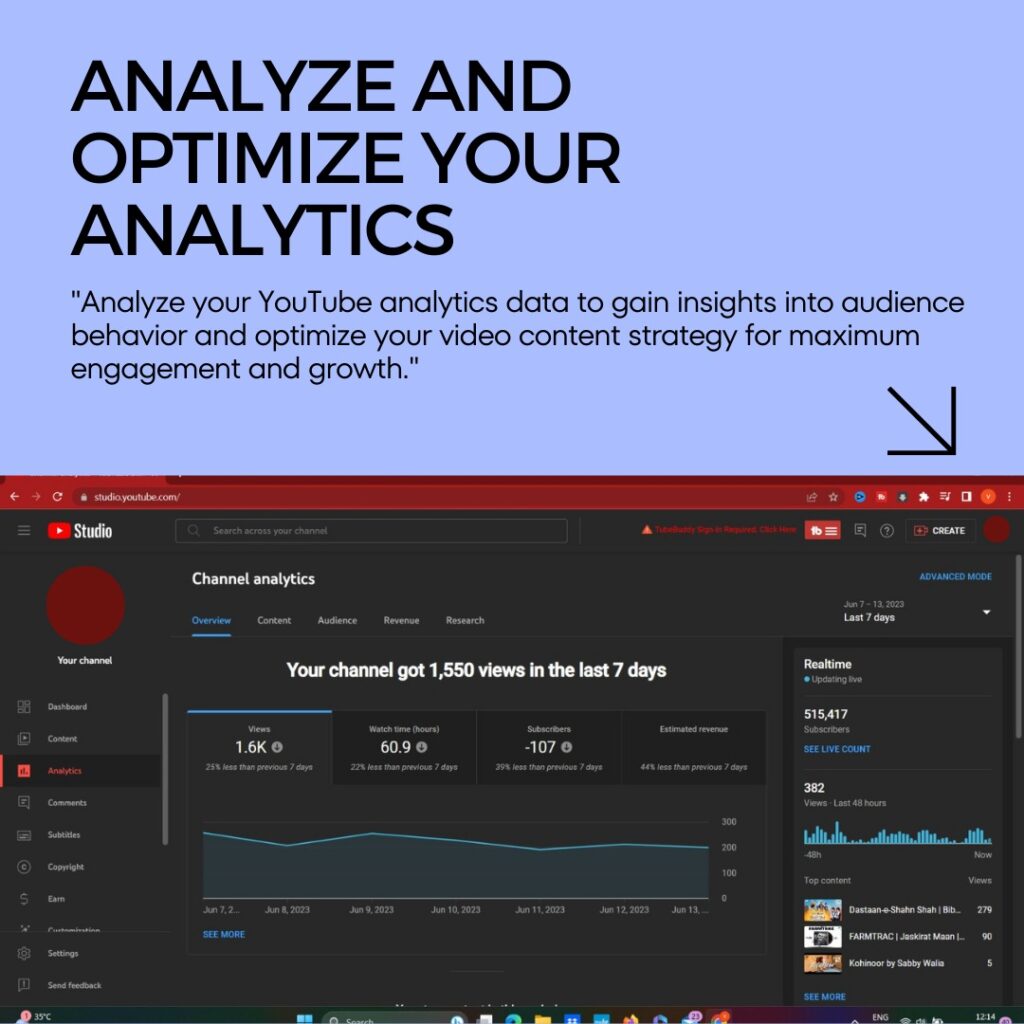
16. Buying 4000 Hours & 1K Subscribers
“Unlock YouTube success in record time: Discover the ultimate shortcut to complete 4000 hours of watch time effortlessly and skyrocket your channel’s growth!”For The Rocket Growth Of Your YouTube Channel You Can Also Buy The 4000 Hours Watchtime There is Company Name Bizkro Who Provide You 4000 Hours Of Watchtime And 1000 Subscribers To Monetize Your YouTube Channel. Bizkro Helped 4000+ Channels to monetize Click Here To Contact Bizkro.